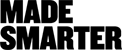To create a better future, you need to start thinking about it. This requires you to see beyond the current situation, and put your efforts into recovery.

How to make your manufacturing business more resilient in 2021
Your guide to making your manufacturing more robust & resilient

Never has resilience proved more important. With the pandemic still in force, businesses now need to take that lesson forward and boost their ability to adapt, withstand challenges, and bounce back.
At the centre of this is technology. This guide details exactly how you can use digital tools to future-proof your manufacturing business in 2021 – and far beyond. Join us as we break down the key steps to take.
Download the guide-
Focus on recovery
-
Understand the role of technology
We work with a lot of makers who recognise that using digital tools will help them to come out of the other side of the pandemic stronger. They’re specifically focussing on upgrading systems and providing a superior quality of product or service to their customers, ultimately achieving a competitive advantage. Some are looking to introduce a software-as-a-service revenue model, helping to future-proof their business by establishing a way of receiving recurring and regular income.
So, what could technology do for your own organisation? Using the advice of technology advisers, you can map out your own digital journey, and the tools you could implement to help achieve your particular business objectives. Don’t be put off by the myths surrounding the cost and complexity of technology either – so many businesses have been able to plan for, acquire and start using technology in a small amount of time.
-
Solve current problems
Part of recovery is taking the time to resolve any immediate issues at hand. For instance, if you experience regular delays, you could use technology to achieve consistent quality, free up manual labour to focus on other tasks, and automate processes so that they can be more effectively controlled. You can also successfully monitor machine performance to move towards predictive maintenance, which will help to avoid further problems in the future.
To achieve these outcomes, some makers have needed to upgrade or modernise their IT/OT network and infrastructure in order to enhance their reliability and robustness. For others, their focus is on cybersecurity, or identifying new supply chains or markets. Your own particular route will be different to that of others, but there is support available to help you plot your digital roadmap.
-
Work on the future
Many makers have chosen to use any available time during the pandemic to work on projects that were previously always pushed to the bottom of their todo list. You could similarly look into new product lines, create a competitive advantage, or explore technologies which will help you fulfil future orders you don’t currently have the capability or capacity for. Our case studies can provide a great source of inspiration. Like the makers mentioned within them, technology can help you confidently invest in technical projects and remain financially stable.
We’ve seen numerous successful examples of makers future-proofing themselves during this time. For instance, we recently worked with an SME who prepared their project application during lockdown so that it could go to a panel to assess funding as soon as their finances were in a better position. We’ve also seen a maker use an empty unit to test out new processes and machinery, which will enable them to begin their application for support earlier.
-
Have a back-up plan
Adaptation has been a key theme during the pandemic. For instance, some manufacturers modified their processes to produce goods for essential businesses in a matter of days or weeks – such as distilleries making hand sanitiser. Digital technologies can help you to similarly adapt and put a contingency plan in place.
Of course, this is especially important when it isn’t possible to physically attend the manufacturing environment. You can set up a plan for a ‘remote factory’ in a number of ways:
- Visualise data - Cyber-physical systems (CPS) can integrate the dynamics of the physical process together with those of software and communication. The result is that you’ll have access to abstractions and modelling, design and analysis techniques.
- Carry out human tasks through robots - Artificial intelligence and machine learning systems have been purposely created to work and react just as humans do. Remember, however, that this is not ‘replacing’ a human worker – people should be placed before technology. These tools simply allow employees to be moved to work of a higher value, and ensure that low-value work doesn’t suffer due to staff absenteeism.
- Simulate experiences through virtual reality (VR) - These experiences can either be alike or entirely distinct to those in the real world. There’s the option for collaboration if users wear VR headsets at the same time, allowing them to experience the exact same virtual environment. Providing training through VR can be very beneficial, and often something people opt for regardless of where their staff are working. VR ensures the current workforce don’t have to be disrupted, and the entire team’s development doesn’t have to be put on hold either.
- Augmented reality (AR) - Through AR, you’ll be able to take your existing manufacturing environment and add on digital information. This results in an ‘augmented environment’. It’s particularly useful for identifying the machinery that’s working, as well as if it’s up to the required conditions.
- Collaboration and remote-working software - Whilst perhaps not as ‘groundbreaking’ as other technologies, free software that helps us work remotely, and together, is essential. Here are some of the most valuable tools:
• File storage and sharing: Dropbox, Google Drive, Microsoft OneDrive and Box
• Video conferencing: Zoom, Whereby, Skype and Google Hangouts
• Online whiteboard: Miro and Stormboard
• Task management: Trello, Wunderlist and Asana
• Note-taking: Evernote, Microsoft OneNote, Google Docs and Notion
• Meeting planning: SessionLab and Google Sheets
• Engagement tools: Stormz, Axis, Mentimeter and Slido
-
Consider your collaboration software
On the topic of collaboration software, it is clear that – pandemic or no pandemic – remote working is here to stay in some form for many businesses. To ensure your remote working and collaboration is as effective as possible, you need to think about the right tools.
- Pick a solution, not a product - Ensure your tools are solutions, rather than a solitary product. In this way, systems, applications and devices will all be connected, making collaboration and sharing content much easier. Plus, you’ll avoid any conflicts or duplication and compatibility issues. That means the usability and the quality of related business reports aren’t restricted – and you can save money too.
If you’re already using Microsoft products, for example, you may also have access to their cloud database (Microsoft Azure SQL) and video-conferencing application (Microsoft Teams). Alternatively, you could explore modular software that can integrate with your existing systems. - Pay attention to the details - It’s important to review your solution after you’ve made your decision. From the different licensing models on offer to how viable the tool will actually be in your business, you don’t want to sign up for something that’s impractical later down the line. Due diligence is essential. Look at the technology’s functions, along with its life cycle. We suggest selecting a trustworthy technology partner who will be there to support you now and throughout your relationship with them.
They’ll help you minimise risks and upscale or downscale your systems as required.
You should also know what’s included in any free trials. If you try several applications, you may end up creating multiple data silos that aren’t governed or owned by your business. Then, when the trial expires, you may have no choice but to buy these products – regardless of whether they’re the most suitable ones for your organisation or not. - Put the right infrastructure in place - To collaborate effectively, you’ll need to have the right technology
infrastructure. A key aspect is, of course, internet connection. Not all connections are made equal, so make sure your remote team has enough bandwidth to manage the amount of data they’ll be using.
Consider the devices your staff have too. If their personal laptop may result in reduced productivity, you might need to purchase a reasonably priced one on their behalf. For capturing data on the go, mobiles can be used. And if anyone requires a bigger screen but also wants to use a device like a notebook, then a tablet may be more suitable.
For team members that need to access your office desktop remotely, set up a remote desktop connection. It’s quick, easy, and often doesn’t require you to buy any additional products.
- Pick a solution, not a product - Ensure your tools are solutions, rather than a solitary product. In this way, systems, applications and devices will all be connected, making collaboration and sharing content much easier. Plus, you’ll avoid any conflicts or duplication and compatibility issues. That means the usability and the quality of related business reports aren’t restricted – and you can save money too.
-
Start using cloud technology
When we talk about resilience, we can’t ignore the resilience of your critical data systems. Using cloud technology has the power to reduce business downtime should anything unexpected occur, giving you peace of mind that you can get back up and running as soon as possible.
- Switch now - First things first, move over to the cloud as soon as you are able to. There are so many advantages: employees can connect to systems and share documents in real time, large files can be accessed swiftly, and multiple users can review content simultaneously. What’s more, all data is backed up. Therefore, if a server or PC fails, it isn’t an issue – you simply use another device. The cloud will prove especially beneficial if your business uses legacy systems, as these have a higher chance of hardware failure.
On top of all these benefits, the cloud is cost-effective, easy to integrate with other systems, and straightforward to deploy and manage. - Adapt to online demand - Cloud-based systems can also be particularly helpful if you need to integrate an online shop, sales app or stock management system.
Over the course of 2020, many had to switch from the conventional retail trading system to taking a high level of online orders. This has proved quite challenging – not only is there the switch to the cloud to consider, but they also have to process orders quickly and accurately.
Thankfully, cloud-based systems have a higher availability ratio than traditional platforms and are easily scalable depending on your SME’s needs. And upscaling production quickly is nothing new to industrial technologies like the cloud. It can help with increasing volumes as well as ensuring business systems can process a higher amount of data.
The key to success is the correct system design and a thorough feasibility study. If this is something you currently require, it’s a great idea to speak to a trusted technology adviser for guidance. If any of your peers from similar industries have recently made the switch, they’ll be able to offer some advice too. - Select suitable software - There are so many fantastic tools available for cloud-based storage, including Dropbox, Google Drive and Amazon Web Services.
There are also multiple options that enable engineers to use cloud-based storage for CAD files (Kenesto and AutoCAD, for instance) and collaborate on design. - Protect your systems - The safety and security of your business data should always be high on your priority list. Unfortunately, cyberattacks don’t suddenly stop because of a global pandemic. In fact, the opposite has happened – there has been an increase in attempts to access business data and finances, and cause disruption through electronic viruses. Thankfully, there are actions you can take to minimise this.
- Mitigate the risk - A home network or public WiFi connection won’t be as secure as your managed office network. However, you can reduce the chance of a cyberattack by introducing either a two-factor sign-in platform or a secured gateway (such as Okta, OneLogin, JumpCloud or 1Password).
You should also guarantee that your company’s network administrators can manage all company equipment remotely, including laptops and mobile devices. They should be able to implement a regular password-changing policy, as well as monitor network traffic for any malicious activity.
If your business doesn’t have an IT policy yet, then now is the time to get one in place. You can work on it with a trusted technology partner or technical consultant. They’ll help preserve business-critical data whilst ensuring easy access for your team. Ideally, they’ll offer ongoing employee training on how to respond to suspicious activity as well. - Introduce education - On a similar note, it pays to look into what you yourself can teach your team on common cyberattacks. Currently, these include:
An email from someone portraying themselves as a superior and requesting the individual to set up a money transfer - Phishing scams where an email is sent from your company’s domain and prompts you to click on a link or download a file, resulting in your business’ system getting infected with a virus.
A 2020 survey by Make UK and The Manufacturer revealed that over 80% of large companies and 60% of SMEs experienced a data breach in 2019 alone. Cyberattacks like these could have tragic consequences for any business, especially a small one. After all, the average cost of a cyberattack is over £200k. Something as simple as educating your team could both avoid business downtime and save huge amounts of money. - Take action now - You don’t have to wait to speak to an IT partner to protect your business – there are some easy steps you can take today. For example:
• Ensure you’ve installed the latest versions of your software and hardware
• Activate a firewall on all computers
• Allow only authorised and secure access to the company’s systems and database
• Protect and manage mobile devices
• Implement a password-change regime
• Guarantee no usage of public WiFi by team members
• Make sure no sensitive data is stored on third-party devices outside of your control
• Introduce business resilience methods by migrating your office-based local servers to the cloud or a hybrid platform
• Regularly back up and test systems
- Switch now - First things first, move over to the cloud as soon as you are able to. There are so many advantages: employees can connect to systems and share documents in real time, large files can be accessed swiftly, and multiple users can review content simultaneously. What’s more, all data is backed up. Therefore, if a server or PC fails, it isn’t an issue – you simply use another device. The cloud will prove especially beneficial if your business uses legacy systems, as these have a higher chance of hardware failure.
-
Maintain your team culture
With remote working set to continue in some form, it’s important to remember to preserve a virtual culture – even if you adopt a blend of office and remote working.
- Get the most from collaborative tools - There are a variety of tools available that can help with both collaboration and team management. For instance, project management software can define a task’s requirements, duration and completion time. You’ll also be able to track and analyse your team’s progress and KPIs. Ultimately, you’ll have the power to boost productivity.
On top of this, you can use AI-enabled transcription software alongside video-conferencing software to record events and actions – allowing you to increase productivity even further. - Be explicit about your work policy changes - If you combine virtual and office working in a hybrid approach, then you’ll need to make it clear what the changes mean to your team. From when employees are online, to the amount of flexibility required, to how to demonstrate engagement – think about what will stay the same, and what will be altered. Consider what worked well when working from home too – can you take any elements of it forward and introduce them into the office environment?
You must then make sure all planned changes are communicated effectively. You’ll want to guarantee that there’s a feedback loop too, so that you’re aware of what’s working and what isn’t and can make the necessary adjustments. - Ensure positive engagement - You should make sure that the whole organisation still feels like one team, wherever they’re located. Your business likely hosted some sort of virtual activity during remote working to maintain employee engagement, and it’s important to keep this up if some staff will continue to need this in order to feel a sense of team connection.
‘Water cooler’ moments will additionally remain important, so factor these in for homeworking employees. Whether in-person or virtually, make sure to set aside a time where individuals can make room for those conversations. Having set working hours across the organisation can facilitate this, and it has the added benefit of helping your team organise their work better too.
- Get the most from collaborative tools - There are a variety of tools available that can help with both collaboration and team management. For instance, project management software can define a task’s requirements, duration and completion time. You’ll also be able to track and analyse your team’s progress and KPIs. Ultimately, you’ll have the power to boost productivity.
-
Don’t forget support
We’ve come to rely on our support networks more than ever in recent times. And just as there are a number of people willing to help you personally, there are a number of groups, organisations and individuals willing to help you professionally too…
- Government Support - You could apply for any business support that is available to you. If you’re unsure what you may be eligible for, the UK Government has provided a useful tool. On a similar note, there is also ample advice available.
To find the support that is most matched to your business aims and challenges, contact your local Growth Hub – they can point you in the right direction, as well as offer some guidance of their own:
Lancashire – www.boostbusinesslancashire.co.uk
Greater Manchester – www.businessgrowthhub.com
Cumbria – www.cumbriagrowthhub.co.uk
Liverpool City Region – www.localgrowthhub.com
Cheshire and Warrington – www.candwgrowthhub.co.uk
Our partners are working tirelessly to support SMEs like yours. There are also a number of resources available through the Business Growth Hub, including a webinar series and a specific guide on managing cash flow. They are available for you to reach out and discuss any concerns you may have. - Don’t forget your peers – there are many manufacturers who are in the same boat as you. The support of other leaders is invaluable; you can share experiences and collaboratively solve challenges, helping you to future-proof your business.
We’ve created a dedicated Made Smarter LinkedIn forum so you can connect to other makers. You can join it here. - Support from Made Smarter - We often find that when businesses haven’t used digital technologies like those mentioned in this guide, they fear that they can’t use them at all – or that getting all stakeholders to embrace them will be extremely difficult.
However, this isn’t the case. It really is never too late to change. With the right support and guidance, your business can get the best out of digital tools, and boost its resilience in the process.
Made Smarter provides specialist advice and support for manufacturing SMEs in the North West region. This empowers these small businesses to obtain the relevant knowledge while adopting new technologies successfully. Our expert advisers would be more than happy to talk you through the process. Digital technology internships are also available to help with implementing or identifying projects, as well as supporting your current workforce in learning how to embrace the new technology.
On top of this, we help you develop a digital roadmap to determine your vision and uncover what priorities these tools can support or challenges they can solve. There’s also our leadership programme, which will help you to ensure you have the skills to lead your SME to a stronger, smarter future.
- Government Support - You could apply for any business support that is available to you. If you’re unsure what you may be eligible for, the UK Government has provided a useful tool. On a similar note, there is also ample advice available.
-
Steps to future-proofing with Made Smarter
Wondering exactly where to start with your digital journey?
Here are the steps we recommend:- Immediate-term - The action you can take right now is to speak to a business adviser about using digital technologies. The sooner you talk to them, the sooner you can begin to benefit from the tools’ capabilities. The adviser will take the time to understand your business, how it works and its needs. Please email madesmarter@growthco.uk to book a virtual appointment.
- This month - You can move your project forward by then speaking to an Industrial Digital Technology Adviser. Together, you’ll discuss the right technologies for your specific organisation. These experts can work with you to complete a project proposal or match-funding application. Alternatively, our digital transformation workshops can help you roadmap your digital journey.
- Next month - For the final stage of this process, your project will be submitted to a panel for approval. These panels are held on a monthly basis.
- Project planning - This time could also be used to prepare and plan projects for the future, and scope out any that may have been on the back burner for a while now.
Although you may not be able to go ahead with these because of the present uncertainty and possible financial limitations, you could carry out more comprehensive research and planning. This enables smoother project implementation later down the line. Made Smarter can support you with this as well.
With Made Smarter’s help, you can take those next crucial steps towards enhanced business resiliency. Begin your digital journey by getting in touch with us today. #ComeBackSmarter
- Immediate-term - The action you can take right now is to speak to a business adviser about using digital technologies. The sooner you talk to them, the sooner you can begin to benefit from the tools’ capabilities. The adviser will take the time to understand your business, how it works and its needs. Please email madesmarter@growthco.uk to book a virtual appointment.